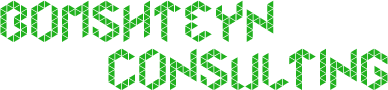Inline with my previous post on must have Drupal 7 modules, here’s is one on must have WordPress Plugins.
Just last week being at a Small Business Networking event that was organized by Wave Accounting, someone asked me how do i make my website SEO optimized and tweaked in the best possible way? So here the answer:
Theme and not only.
For some people a theme is just that, a visual representation, structure, design. What people don’t realize is that it plays important role in two more areas Search Engine Optimization (SEO) and the Usability. Anytime i have a WordPress Website or Blog project my starting point is Themeforest, the important points to look for are:
Is HTML properly structured and is clean?
do the pages contain all the proper h1, h2, h3 etc..
Does front page contain text or is it full of images, if front page has little text it would be hard to optimize it for SEO
Look through the comments section, does the developer or the company selling the theme answer all the questions in the comments section or do they redirect the questions to their own “Knowledge Base” website? My advice to you stay away from the later.
Last but not least how easy is the navigation, is it logical? Are things that look like they are clickable are clickable in reality.
WordPress Plugins
All in one SEO – you guessed it for SEO settings
Google XML Sitemaps – to generate the sitemaps for Google and other bots
Wordfence Security – This will take you step by step to secure your websites from hackers.
Important WordPress Tweaks Settings
Under Settings ->> Privacy, make sure to set Site Visibility to Allow search engines to index this site.
Also under Settings ->> Permalink Settings, set it to Day and name or to Post name